Our accessible self-service kiosk is carefully designed in strict compliance with the Accessibility for Ontarians with Disabilities Act (AODA) to provide a seamless self-service experience for people with disabilities. It is equipped with advanced voice prompts that clearly and accurately guide visually impaired users through each step of the process. The voice prompts are adjustable in volume and speed to accommodate different user preferences. The buttons with Braille markings have a unique tactile design and rational layout to help visually impaired users accurately locate and operate the self-service terminal. A more accessible and friendly social environment is created for all disabled people.

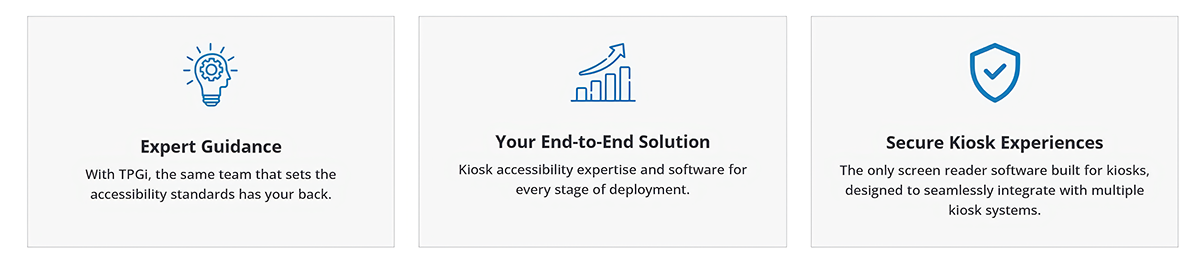
With a wide range of accessible kiosks, we are a cutting-edge provider of modular self-service terminals and tablet enclosures for a wide range of industries. Our self-service kiosks provide customers with a seamless and efficient way to interact with their organization, enhancing the customer experience and sales support while reducing costs. Accessibility is not only a legal requirement, but also a moral obligation for businesses. By ensuring that self-service terminals are accessible, we can ensure that everyone, regardless of their physical or cognitive abilities, can benefit from the convenience that self-service terminals offer.

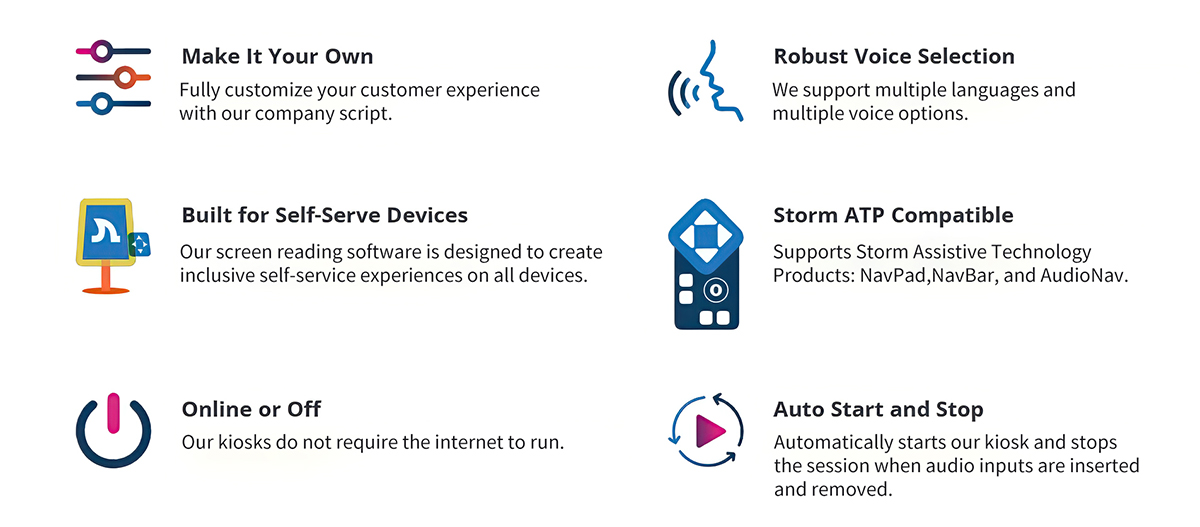
Height and Range: To comply with the requirements of the Americans with Disabilities Act (ADA) and the Disability Discrimination Act (DDA), make sure that the kiosk is located at the proper height.The ADA and DDA recommend a maximum height of 48 inches and 1400 mm, respectively, for touchscreens so that they can be used by individuals who use wheelchairs or mobility aids. We offer customizable solutions to meet these requirements.
Headroom: Allow headroom in front of the kiosk for wheelchair users and individuals using mobility devices. This ensures that users have enough space to comfortably approach the kiosk.
Layout: Ensure that the layout of the kiosk is suitable for wheelchair use with appropriate tactile signage. Clear signage and an intuitive design will help users navigate the kiosk easily.
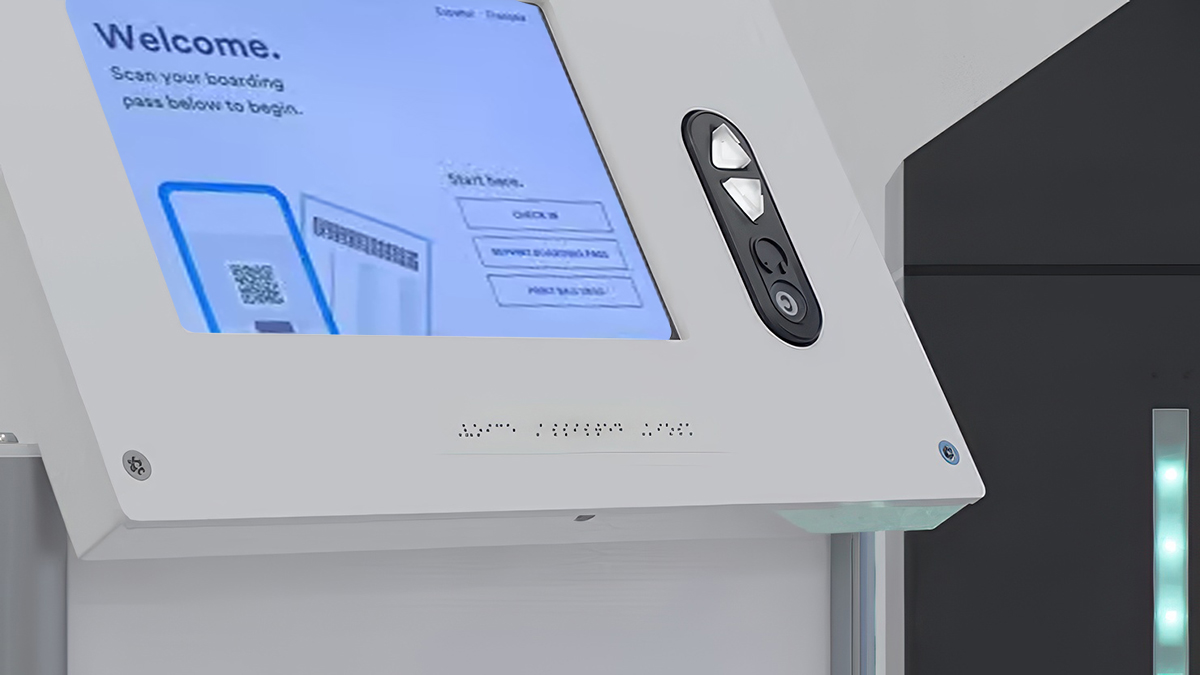
Consider auditory and visual accessibility. Providing alternative text for images, captioning for videos, and controlling audio volume are some of the important measures to ensure that the self-service kiosk experience is accessible to people with different disabilities.

Braille marking: Add Braille marking on or around the surface of the buttons to facilitate the visually impaired to recognize the functions of the buttons by touch.
Good tactile feedback: the keys have obvious pressing touch, so that the user can clearly perceive whether the keys are pressed or not.
Anti-touch design: By setting key depression and adding edge protection, it prevents the disabled from accidentally touching other keys during operation.

● Point of Sale (POS)
● Menu Ordering
● Self-service check-in/check-out
● Ticketing
● Locker Kiosks
● Vending Machines
● Payment Terminal
● Hotel
● Patient Experience
● Voting
● Smart City Applications
Copyright © 2012 - 2024 ShenZhen Masung Intelligent Equipment Co., Ltd. All Rights Reserved.

Skype
Raees
Click to ChatYouTube
YouTube
Click to Chat+86-13348718855
Click to Chat